How to check out with a Coupon Code
I wanted to give some instructions on how to use a coupon code on Etsy. It's really not self-explanatory and if you are unfamiliar with Etsy, it might be a challenge to figure it out. Okay, so you 've added your item you want to purchase, to your cart and you are ready to check out. Here is the check-out page:
I have altered the image above to show you the link where you would add the coupon code. Click this link and then you'll see the screen change. See below:
Enter the code and click apply and you will see the total reflect the discount automatically. This will make it easier for you the shopper, and the seller so that they won't have to refund the discount afterwards. It's all done at this point, and you can continue checking out- via paypal.
Any questions, please do not hesitate to leave a comment!
I have altered the image above to show you the link where you would add the coupon code. Click this link and then you'll see the screen change. See below:
Enter the code and click apply and you will see the total reflect the discount automatically. This will make it easier for you the shopper, and the seller so that they won't have to refund the discount afterwards. It's all done at this point, and you can continue checking out- via paypal.
Any questions, please do not hesitate to leave a comment!
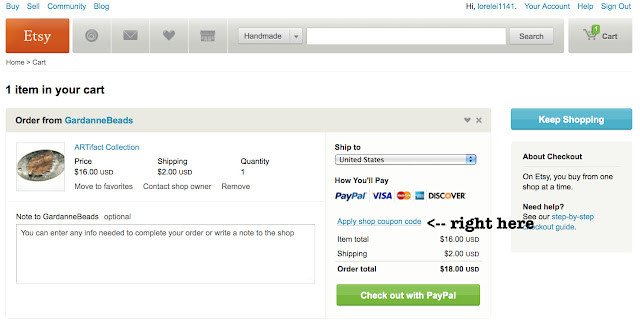

Thanks for sharing this. I missed out on a very nice discount because I couldn't find where to put the code. I put it in the comments to seller but neve got the discount. I'll know better next time.
ReplyDeleteThank you so much Lorelei, I am going to link to this how to right now I am trying to get my sale off the ground this morning.
ReplyDeleteThank you for this! Next time I have a sale in my shop I will add a link to this excellant explanation:)
ReplyDeleteMost of the people here knows the information about coupon codes but most of them are not familiar with the job how to use them.
ReplyDeleteThis comment has been removed by a blog administrator.
ReplyDelete